Customer-Specific Modifications of CAQ.Net
Customize your CAQ-software. Cust.Net allows you to apply individual, in-depth customizations to your CAQ software and precisely change the visual appearance of the software to suit the individual requirements of your workplace setting.
- Customize all field names and descriptions
- Individual presets for all field characteristics
- Preservation of full updateability and releasability
- Mask, user, and workplace specific settings
- Easy hiding or locking of fields
- Entry and display of mask/field related notifications
- Simple pre-configuration of default mask/field settings
- Introduction of your company-specific terminology
Tailor-Made Standard Solutions
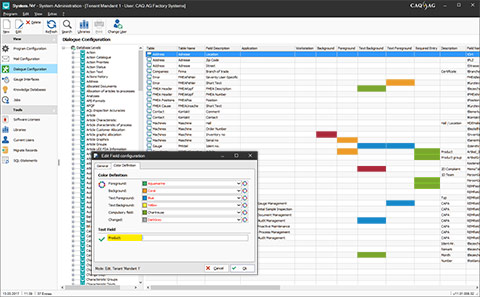 Freely definable appearance of all fields including color and format definitionn
Freely definable appearance of all fields including color and format definitionn
Using CAQ.Net standard software does not mean that there is no room for individual adjustments. On the contrary, this is precisely where the strengths of our developments lie.
The vast variety of functions available in Cust.Net allows us to provide the highest possible degree of individualization via simple, menu-guided standard software customization processes.
Cust.Net contains a whole host of settings, which you can instantly adjust yourself right on site. We can, of course, also take care of this for you if you prefer.
Here’s a short overview of some of the changes you can make via Cust.Net:
- Mask/workplace specific changes of field name or description
- Enter/display mask or field related notifications in appropriate user language
- Turn non-compulsory fields in masks into compulsory fields for predefined groups of users
- Hide/lock unused fields in masks
- Individual defaults and settings for fields or masks
- Expand/change available field length
- Allocate/create catalogues/libraries for specific fields
- Colour backdrop in freely definable fields
- Automatic e-mail sending to predefined group when specific data is entered or changed (e.g. status change from unlocked to locked)
- Create log-entries in order to track changes made to specific aspects of the software – include date, time, and nature of change
- Triggering of machine signal lamps or automatic e-mail sending in case of specific data constellations
Unbound Customizability
In order to even better explain what you can do with Cust.Net, here’s a more complex example: if a user moves the cursor on to a specific field, a tooltip-text should appear in the colour you previously specified and a pre-formulated text should appear. This should be accompanied by a beep-sound. The text should furthermore be displayed in the language that the user specified when logging on to the software.
Cust.Net allows you to precisely specify all these parameters and also apply them as a conjoined framework for other users at a later point in time. Our customer consultants are more than happy to provide you with more information regarding the functions available in Cust.Net and assist you during the realization of your company-specific needs.