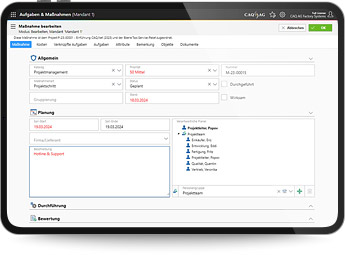 Project Management Software Projects.Net
Project Management Software Projects.Net
Consistent Project Management
The project management software Projects.Net supports you throughout the initial preparation and planning of projects all the way to their successful completion. Use the various flowchart options and chronological definitions in the software in order to create and fulfil specific, measurable, achievable, relevant, and time-bound project objectives.
By drawing personnel and scheduling matters into consideration and combining this information with various workflow-specific aspects, Projects.Net facilitates a well-structured project management that assists companies throughout the completion of targets.